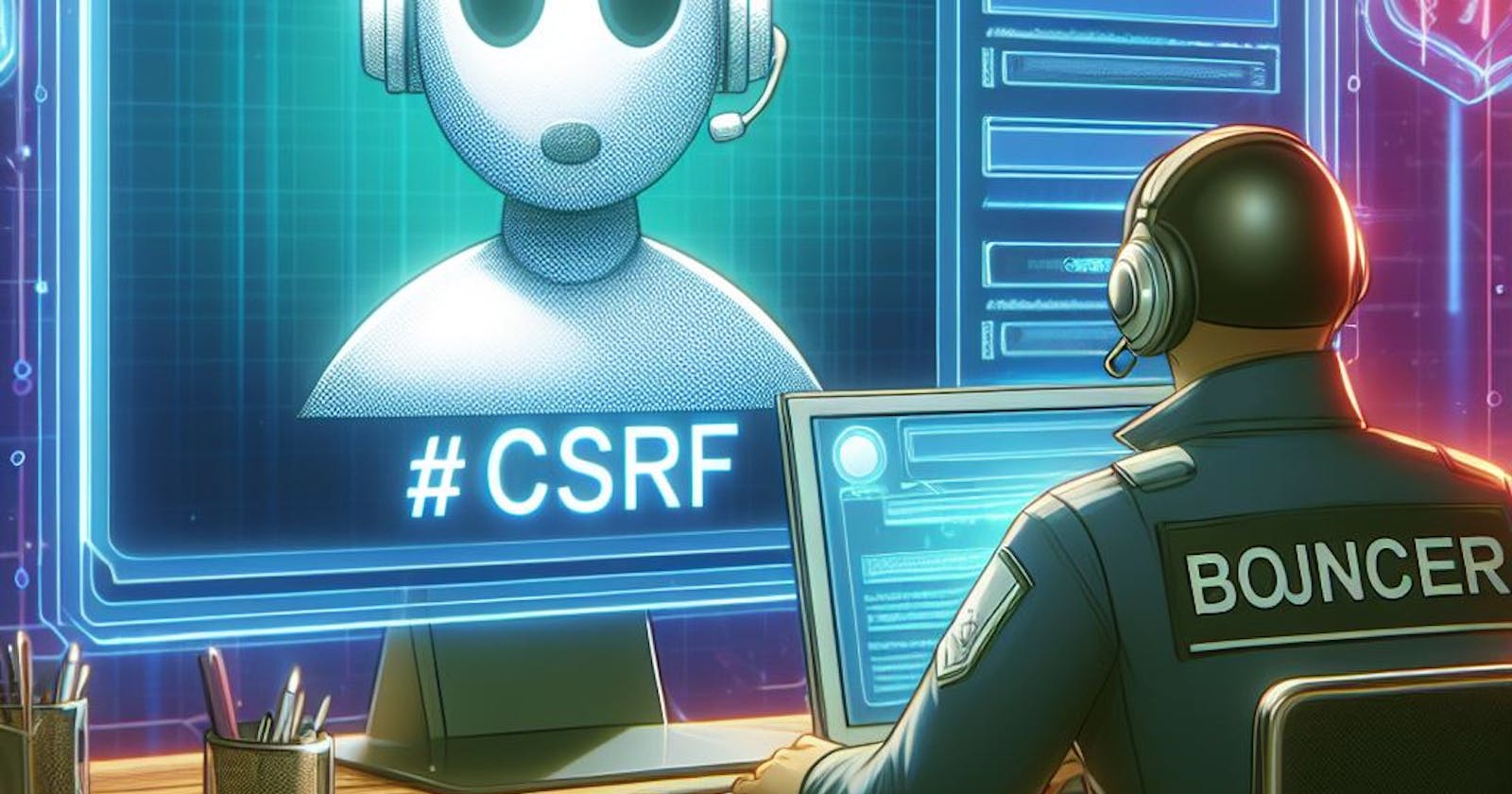This article highlights the significance of @csrf for website forms. @csrf is a special code used to prevent malicious activities on your website by ensuring only authorized users can submit forms or update profiles.
Imagine you have a form on your website where users can submit comments or update their profiles. Now, picture a situation where a shady person tricks your website into doing things without the user's knowledge. How do we stop this shady business? That's where @csrf steps in!
What's @csrf?
@csrf is like a secret ID card for your website forms. It's a special code that only your website and your users know. When someone wants to submit the form, they have to show this ID card. If it matches what your website expects, it lets them in. If not, access denied!
How Does it Work?
You include
@csrfin your form code.When someone loads the form, your website hands them a special ID card (the CSRF token). This ID card says, "I'm allowed to use this form!"
When they submit the form, the ID card goes along. Your website checks if the ID card matches what it gave out. If it does, great! The form gets processed. If not, no entry.
Why Do We Need it?
Without @csrf, a malicious person could force your website to do things on behalf of the user without their consent. With @csrf, only those with the correct ID card (the valid token) can use your forms.
Here's how you use it in a form:
<form method="POST" action="/submit">
@csrf
<!-- other form fields go here -->
<button type="submit">Submit</button>
</form>
This ensures that only those with the correct ID card (CSRF token) can successfully submit the form. It's like having bouncers at a club checking everyone's ID to make sure only the invited guests get in!
Image generated by Bing Chat with "A 2d illustration of a bouncer with username "@csrf" prompt.
/